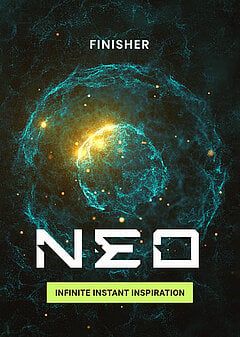Tips for Mastering House Music
House music is a broad genre with a wide range of influences. Our partner Mastering The Mix breaks down tips for mastering House music.
JANUARY 14TH, 2021

From Acid House to Zef, House music is a broad genre with a wide range of influences. That can make it tricky when trying to dial in the right sound while mastering. Don't worry—we've got you covered. In this blog, we'll break down a few of our favorite tips for mastering House music to help you make the most of your tracks.
Use Reference Mixes
The key to dialing in a great mix in any genre is to start with quality reference mixes. Find a few professionally mastered tracks that are in similar sub-genres and use them to help you make decisions about your mix. For instance, should the bass sound tight and punchy like a Deep House track, or grimy and distorted like a Dubstep track?
REFERENCE makes it easy to quickly compare your mix to your reference tracks. Just drag and drop your tracks into the Wave Transport or click the "+ Add Reference Tracks" button. Listen closely as you toggle between your reference tracks and your mix to identify the differences. Make note of any problem areas or things you'd like to change. REFERENCE can help guide you on what changes are needed to get your track sounding more like your reference tracks.
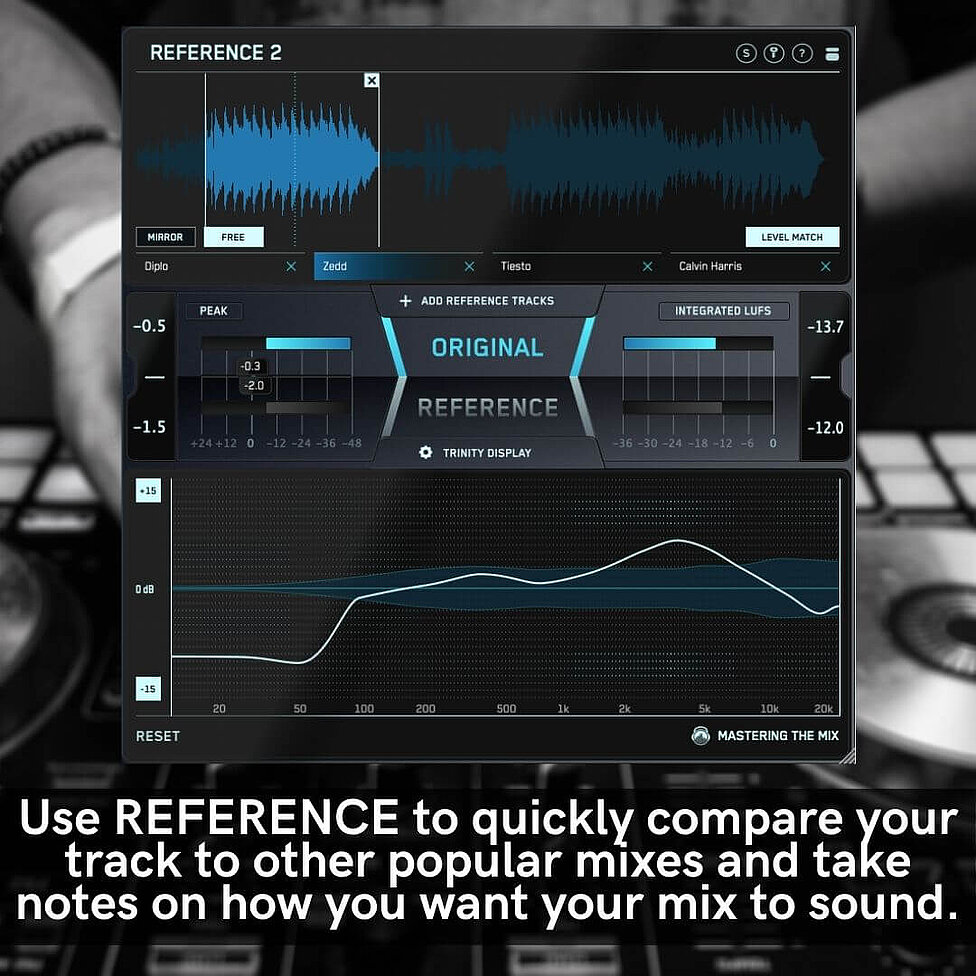
House music features tons of smaller subgenres, each with their own unique sonic signature. That's why it's so important to start with quality reference mixes to keep you on track.

Use EQ to Carve Out Space
House mixes can be busy, with lots of competing elements. One of the toughest parts is making sure there's enough room for the kick and the bass. In order for the drop to hit hard, the bass needs to sound big and powerful.
In order to pull this off, you'll need to carve out space in the kick drum to make room for the bass. Start by using a high-pass filter to roll-off any necessary low-end. Use a frequency analyzer to find the dominant frequency in the bass track, and cut the kick off just above it.
You'll also want to use a surgical EQ like BASSROOM to carve out space in the low-mids. Use a narrow band with a high-Q to cut around 160 or 320 Hz. To make sure the kick cuts through the mix, use another EQ to make a small boost around 2- 4 kHz.

Compress for Impact
One of the keys to a great House track is a punchy mix with lots of energy. To make sure your kicks, snares and synth-stabs jump out of the speakers, use compression to enhance the transients. Use slow attack times, fast release times, and mild amounts of gain reduction to help emphasize the attack of each instrument.
A dynamic transient enhancer like PUNCH can be a powerful tool for getting your tracks to smack. Plus, with mid-side capabilities, you can accentuate the high-frequency transients in the mid-channel of your master without affecting the pumping synths on the sides.
Another compression technique that works well with house music is parallel compression, which can be great for adding attack without sucking the life out of a track. Route the track you want to compress to a new aux track, add your favorite compressor, and smash it to pieces! Then blend the compressed signal back in with the original.
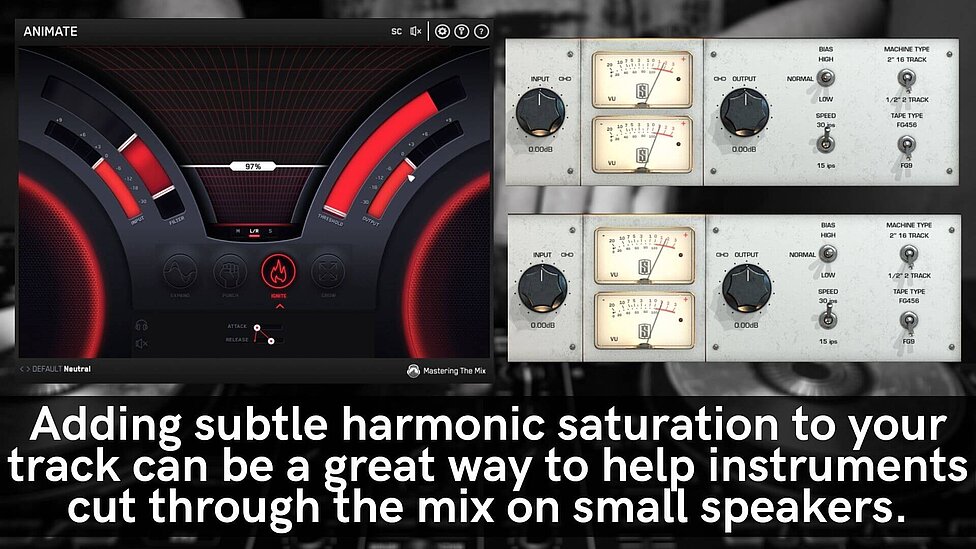
Use Harmonics To Cut Through the Mix
As mentioned above, House mixes tend to be busy. There are a lot of elements competing for your attention. In order to make sure every instrument can be heard—even while listening on small speakers—use saturation to help tracks cut through the mix.
Tape machines and other analog signal processor emulations can be a great way to add harmonics to your mix, but they can also make your mix sound harsh and distorted when used aggressively. Instead, try using a dynamic harmonic distortion plug-in like IGNITE to add saturation to specific frequency ranges.
For instance, adding harmonics to the low frequencies can help instruments like bass and kick cut through the mix on small speakers by exciting the high frequencies. However, adding saturation to the vocal can make it difficult to understand the lyrics.

Use a Limiter to Increase Playback Level
Perhaps more than any other genre of music, House music gets played most frequently in club settings. Why does this matter? In most cases, people listening to House music don't have control over the volume of the system. That means if your track is mixed quieter than the track before or after yours, people are less likely to be interested.
That's why it's so important to make sure your track is mastered at the right level. Use a limiter to add a few dB of gain to your master—just be careful not to truncate your transients, which will make your mix sound small and weak. And as always, be sure to avoid any clipping, which can cause unwanted distortion.
Most House tracks have their drops at around -6 LUFS short-term. Use a metering plugin to analyse your loudness as you adjust the limiter. You may decide to create a separate more dynamic master for streaming platforms and online release.
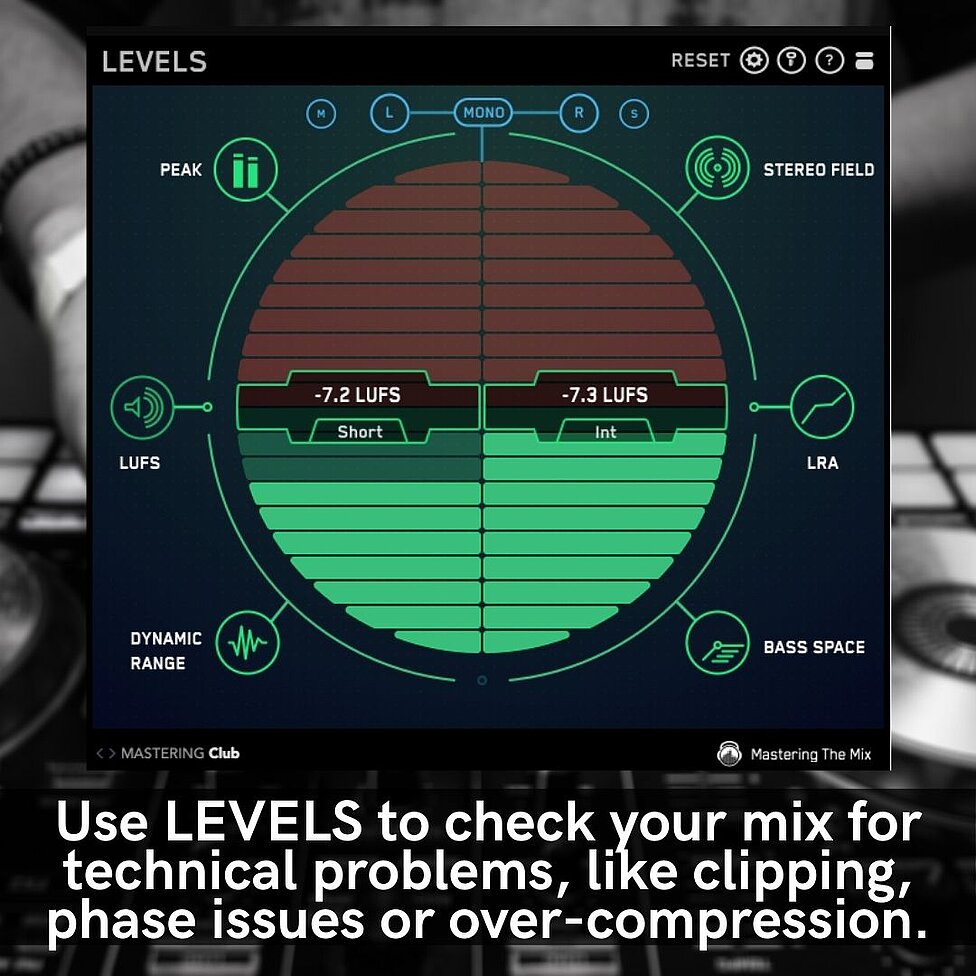
Check for Technical Problems
Before finalizing your master, use LEVELS to check your track for technical problems. The Peak tab makes it easy to see if your mix clips—plus, LEVELS uses True Peak metering, so it's more accurate than your stock DAW meters.
Next, check the Stereo Field tab to make sure there are no phase problems with your mix. Then, check the Dynamic Range tab to make sure your mix isn't over-compressed.
Finally, check the LUFS tab to make sure your mix is the appropriate level. Open the presets menu and select your desired playback device, including Spotify CD, and Club settings.
Use these tips when mastering your next House track to help you achieve a professional, polished sound.
Stay up to date
Sign up and we’ll send you an e-mail with product news and helpful stuff every now and then. You may unsubscribe at any time.
Defy Limits
We develop software solutions that enable people to create, consume and interact with music.