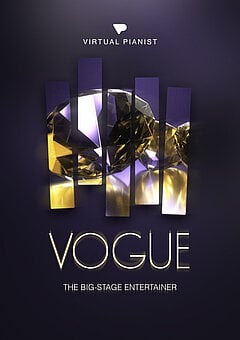The Top 5 Piano VSTs
A quick rundown of some of the best options for bringing piano to life in your songs (even if you’re not a virtuoso!)
JUNE 12TH, 2022
There are plenty of options waiting for you if your tracks needs polished piano parts. In this list, we gathered four virtual piano VSTs and one custom idea for you to consider:
Virtual Pianist VOGUE
We’re a little biased of course, but that doesn’t change the fact that Virtual Pianist VOGUE can simplify your piano writing in a way that no other plugin has been able to achieve! Simply play a chord (or even a single note if you have a key signature selected) and VOGUE will create a fully fleshed out and professional piano part ready to use as-is. You also can use the MIDI Drag & Drop feature to tweak the performance to your liking in your DAW if you prefer having the extra level of control.
There are two sections in particular you’ll want to pay attention to: Style, where you can choose from several different core options for how VOGUE fills out the piano part; and Phrase Intensity (controlled by keyswitches), which roughly translates to how much of the Style selection is actually being played, allowing you to thin out or beef up the piano part at will. If you want to see more about how it works, check out our article, Getting the Most Out of Virtual Pianist VOGUE.
ToonTrack EZkeys
EZkeys offers an effective way to build out piano parts in a variety of styles. Its library of MIDI packs is quite large, providing you with a plethora of different piano parts right out of the gate. If you’re short on ideas, you can quickly search through the library and find plenty of perfect fits for the vibe you want to create. The sound quality is very clean as well, providing a pristine, natural-sounding output no matter what options you select.
The real magic of EZkeys begins when you select tone colors using the “chord wheel” — you can build out full chord progressions in the bottom of the UI, meaning you never even have to touch a MIDI keyboard. When you select which MIDI files to use, EZkeys will superimpose them onto the chords you’ve chosen, creating a new piano part that’s a hybrid of the two. This provides an excellent way to create original piano parts, and you can do it all in a matter of moments.
Piano In Blue
Fair warning: Piano In Blue appeals most to experienced pianists, and is the first piano we’ve mentioned here that doesn’t offer any sort of assistance with playability. If you’re willing to go it alone though, it has an incredibly warm, vintage sound while still having the richness and power of a concert grand. Spend a few moments with it and you’ll understand just how close it feels to playing a real, historic grand piano.
If you enjoy jazz or slow ballads, Piano In Blue has a wonderfully intimate quality and feels closer to the speakers than most other virtual pianos. For small acoustic ensembles, it will consistently give you a full but gentle sound with remarkable realism. You won’t get a pop sound from this piano that stands up to heavy modern production techniques ... but if that’s immaterial to you and you want to let it breathe, it’s an excellent choice.
Spitfire Audio LABS Soft Piano
The biggest advantage of LABS’ Soft Piano is that it’s 100% free at the time of writing. For a free VST, its sound is quite nice — during quieter passages, the notes flow together very well and have a buttery quality, which is perfect for interludes and songs that are softer on the whole. The low end is round and powerful, making for great solo parts where you don’t have to roll it off to get it to fit in the mix.
The major drawback is a lack of flexibility — the softness of this piano comes from a thin piece of felt placed between the hammers and strings, which is great for softer timbres but not so much for bright pop songs. It would be tricky to get any sound with teeth, so if you want that level of flexibility you’ll be better suited to choosing a different option. If you have the drive space, there’s no disadvantage to keeping this great free VST around for the right moment!
Sample libraries
If you prefer the “build your own” approach, you can use a sampler like Kontakt to assemble audio files into various notes and velocity layers. With enough time and effort, you can create a working virtual piano from found samples or ones you’re able to capture yourself. This can be quite tedious, but if you’re willing to put in the work and learn the ins and outs of your sampler of choice, this can provide you with an unprecedented level of control.
The other side of the sample-based approach is using pre-recorded piano loops. If this is your go-to method, its advantages are likely obvious: no need to write the piano part from scratch, as it typically sounds polished and authentic already. However, changing the pitch comes with artifacts and making edits can take time if you don’t start off close to the end result. The ideal solution typically lies somewhere between loops and full customization ... and to bring things full circle, that’s exactly where Virtual Pianist VOGUE excels!
Wrapping up
Depending on what you’re looking for in a piano, certain options will make more sense for you than others. If you’re a pianist looking for the most realistic, deeply sampled option, there are options that excel in that area, giving you excellent, almost tactile feedback when you play on a MIDI keyboard. On the other hand, if the keyboard isn’t your forte and you want help turning your ideas into fully-fledged piano parts, you’ll fare much better with a virtual piano that outputs more than what you put into it.
Style, genre, character and plenty of other elements play an important role in this choice as well, and some virtual pianos don’t work equally well in every scenario. Before you make a decision, determine what you primarily want to use it for and imagine how you’ll put it to work — there are many options available, but very few will fit into exactly what you need most!
About the Author
Harry Lodes is a copywriter, marketing consultant and content writer for audio and ecommerce brands. He lives in the Philadelphia area, releasing Eastern/Western hybrid EDM under the artist name KAIRI hearkening back to his roots in Berklee College of Music.
Stay up to date
Sign up and we’ll send you an e-mail with product news and helpful stuff every now and then. You may unsubscribe at any time.
Defy Limits
We develop software solutions that enable people to create, consume and interact with music.