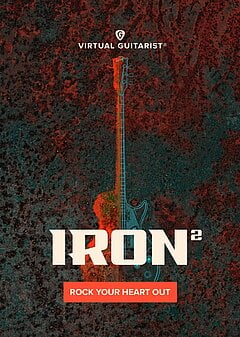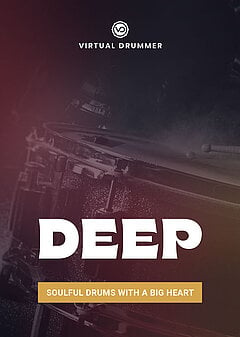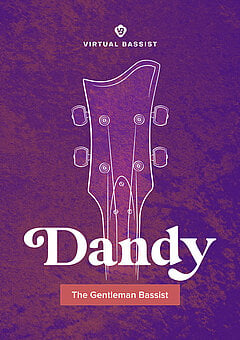5 Pieces of Gear for Your Black Friday Wishlist
The most important items for improving your sound, having more fun and building your shopping list with this 2021 buyer’s guide
NOVEMBER 7TH, 2021
Audio interface
Your audio interface can be a tremendous asset or a total bottleneck — everything, including your microphones, DAW audio, and monitors connects to it (in an ideal setup). One of the most important things to look out for is the digital to analog (DA) and analog to digital (AD) mechanism; DA is particularly important because it directly determines the quality of the audio coming out of your computer. Poor DA converters introduce errors when translating digital audio to an actual audio signal, leaving you with a cold, artificial sound that obscures important details while you listen.
Universal Audio is known around the world for their quality AD and DA converters and audio interfaces, and they are releasing their new Volt USB audio interface. The Volt 1 and Volt 2 offer everything you need if you only plan to use 1 or 2 mics and a single set of monitors. If you want the addition of a classic 76 style compressor across your mic inputs, the 176, 276 and 476 options are also available. All 5 come with a vintage toggle to add analog warmth to your microphone inputs if desired, which could be a valuable feature if you record vocals in styles like R&B. The interface is priced well below others in its class and it works with both Windows and macOS, making this an excellent deal all around.
Plus, if you get a Volt interface, we’ve partnered with UA to offer you Virtual Drummer DEEP and Virtual Bassist DANDY included with your purchase for the perfect vintage production setup!
IRON 2
If you’re not a guitarist yourself but love creating guitar-heavy music, it’s essential that you have a virtual instrument that consistently does the job for you, both in realism and performance flexibility. Many options on the market have one of the two, but not both — either they rely heavily on pre-recorded phrases (realism) that can’t be easily edited, or they have tons of articulations and phrase types (flexibility) but the raw sound you want simply isn’t there. This is especially true of rock and metal guitars due to the interactions between strings and heavy distortion, even more so than other genres.
This is exactly why we created IRON 2 — to fully capture the sound of an authentic rock and metal guitar and provide you with maximum playability. One of its uniquely valuable features (among the most requested when we updated the original IRON) is the switch between Player and Instrument modes. The Instrument setting allows you to play open chords, muted chunks, half muted plucks, and even individual notes in each chord in whatever order you want! Then it becomes as easy as adding a chord progression to your DAW and playing any articulations you like. Of course, if you’re looking to bang out a song quickly or prefer speed over versatility, you can also select a chord and choose a Common or Style phrase to automatically take care of the rhythm and articulations for you.
If you already have the original IRON or you simply want to know more about this revolutionary Virtual Guitarist first, check out our article, Why to Upgrade to IRON 2!
DAW
If you’ve been producing for any length of time, you’re undoubtedly familiar with many of the major DAWs (and likely use one on a regular basis). However, as producers it’s easy to wonder whether we’re using the best tools for the job. After all, every DAW is significantly different as has advantages and disadvantages versus its competitors. Let’s look at a couple and see how to make the decision a little easier!
If you’re looking for an all-around seamless experience, Studio One is a great option. If you play something you like without hitting record, you can capture the last “take” as if you had already record-enabled it; if you tend to be spontaneous and prefer to noodle a lot before committing your work to MIDI, this alone can be a life-saver! Also, if you want to translate your tracks to sheet music, you can even pull up a “score view” that allows you to use standard music notation both for printing parts and editing inside the DAW. And if you regularly work with vocals, Melodyne is integrated into Studio One, giving you the ability to easily tune vocals on a granular level without ever having to play with third party plugins.
On the other hand, if you favor a sound design-heavy style, Ableton Live might be a better choice for you. You can group effects together in an extremely modular fashion and save these as racks to call up later, using both stock and third party plugins. This is particularly useful if you create a sound you really like and can apply the same effect chain to other audio sources. Of course, there’s Ableton’s infamous Groove Pool, allowing you to quantize any rhythm to the timing of another — if subtle timing is important to you (which is often the case in ‘looped’ genres like hip hop), you’ll save a lot of time and get an even better sound by taking advantage of this!
There are other DAW options of course, but these two are a great starting point and will usually get you everywhere you need to go!
Headphones / monitors
Rather than feed the silly debate of which one is better, we’ll give recommendations for both! For headphones, the Audio-Technica ATH-M50x remains a solid option that will serve you well for years to come. They’re relatively inexpensive compared to many other options on the market, and yet they provide you with a high resolution, detailed picture when you’re listening to your mix. The highs are clear and the bass is present without being overstated (unlike consumer-grade headphones that purposely crank up the low end and negate objectivity).
If you have the budget for something further up-market, check out Beyerdynamic; many of their models emphasize comfort for sustained use and carefully crafted speaker drivers to ensure maximum sound quality. You may pay 2x as much, but the more you use your headphones for music production, the more a moderate investment like this becomes a wise investment. Something to be cautious of with nearly any pair of headphones, however, is depth — chances are, your reverbs will sound significantly different centimeters from your inner ear than they do coming from over a meter away. On that note, let’s check out monitors!
Output’s Frontier monitors are decently expensive, but with endorsements from producers like Illmind and Tokimonsta, they clearly serve their owners quite well. Frontier is the brainchild of Output’s collaboration with Barefoot, an esteemed studio monitor manufacturer, and is a great addition to your studio if you’re looking to upgrade from lower-end monitors or even a decent pair of headphones. The objectivity they’ll afford you is priceless, especially when you’re deep in a mix for hours at a time!
MIDI interface
No producer’s setup is complete without a solid MIDI controller, and Arturia is an excellent company to browse if you’re currently rocking the spacebar (or simply bare-bones or buggy interface). Many of their controllers are geared toward pianists, which is great if you like recording full parts and chord progressions rather than entering everything manually. Most of them offer multiple methods of data entry in addition to piano keys, such as faders, knobs and a small drum pad.
Ultimately, the actual features of a controller and its overall user experience are the key deciding factors, though there’s something you’ll want to consider if you’re a pianist: the touch response of the keys. This is all about personal preference, and you’ll find that different controllers push back against your fingers in different ways, whether sluggish, heavy, quick, light, etc. If you have the opportunity to try out different options in a music store, it’s a good idea to do so — you may dislike a controller you were certain was the right one and fall in love with one that didn’t initially interest you!
Wrapping up
Even with huge Black Friday / Cyber Monday deals, it’s unlikely that you’ll go out and happily buy everything on this list; it’s going to be a matter of priorities. If you enjoy listening on headphones and you’re itching to upgrade to a much nicer pair, that may a good decision. If your audio interface is outdated and constantly glitchy, grabbing a new one is likely the only way you’ll keep from going insane. If you’re fine with your current hardware struggle with producing realistic instrument sounds, a quality plugin like UJAM’s Virtual Guitarists can take your sound to an entirely new level.
The fundamentals of good sound have remained the same for years, even as new players continue to enter the market. Being able to hear exactly what’s going on in your mix is critical, and that should always be your priority. After that, everything else is largely a matter of improving the quality of your songs and streamlining your production process with better hardware and software tailored to your needs. As your budget allows, it’s a good idea to upgrade different aspects of your setup on occasion, as obtaining a new piece of gear gives you a rush of excitement that makes your craft feel new and fresh, even if you’re doing it constantly.
Regardless — do the necessary research, have fun, and good luck finding some great scores!
About the Author
Harry Lodes is a copywriter, marketing consultant and content writer for audio and ecommerce brands. He lives in the Philadelphia area, releasing Eastern/Western hybrid EDM under the artist name KAIRI hearkening back to his roots in Berklee College of Music.
Stay Up To Date
Sign up and we’ll send you an e-mail with product news and helpful stuff every now and then.
Defy Limits
We develop software solutions that enable people to create, consume and interact with music.