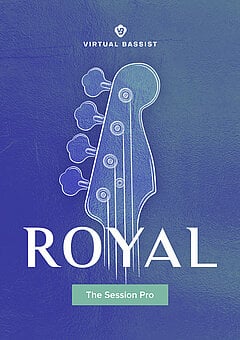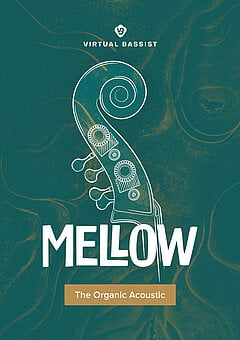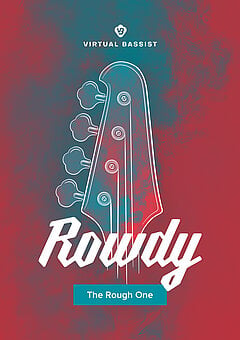New Update Released: Virtual Bassist 2.1
Learn about Version 2.1 of Virtual Bassist including exclusive PreSonus chord and key track features as well as GUI resizing, parallel key selection and DAW quantization.
JULY 10TH, 2020
We update our products regularly so we can make them better for you. On Tuesday, July 23rd we released version 2.1 of Virtual Bassist. If you own version 2, please head over to your account to download the update. Below you’ll find what we added with this free update:
- With the new Virtual Bassist 2.1 update we will provide Studio One users running on version 4.6.2 or later with an exclusive PreSonus chord and key track feature!
- With the 2.1 update, Virtual Bassist user interfaces are resizable to fit on small screens.
- You can now quantize the virtual bass player to match the playback.
- With the parallel key selection, modulation techniques are now possible.
- We added a loading bar that displays the loading status of the sample library when opening the instrument in the DAW.
- With version 2.1.1 (released: July 10th, 2020) we fixed the ranges and piano roll naming within the PreSonus Studio One 5 Chord Track feature and .blob file relocation on macOS.
Check out the updates in this quick overview video:
PreSonus Chord Track and Key Track Integration
ujam Virtual Bassists are the first 3rd party plug-ins that feature the newly added chord and key track integration in PreSonus Studio One 5! Read below what exactly these features mean and check out the announcement video by PreSonus.
Descriptions of styles and phrases are displayed on the piano roll to help you find the right styles and phrases faster and easier for your track. The play range and the style/common phrases are divided in red (general key switches) and blue (play range) on the piano roll.
The chord track feature in Studio One automatically follows the chords and automatically changes the MIDI notes for you. We recommend using the “Follow Chords” toggle above the “Key” menu on the user interface. When Studio One interprets a wrong chord, the “Follow Chords” feature will correct it. Of course, the chord track feature will also work with turning off the “Follow Chords” toggle.
Note: Changing styles or common phrases won’t influence or change the chord tracks, but the harmonic input. Not all chords that are possible in PreSonus Chord track, are recognized in our instruments. The closest interpretation will then be used.
We will certainly follow up with an in-depth tutorial video, but for now please take a look how Keyswitches are working in PreSonus Studio One 5:
If you’re keen to learn more about Virtual Bassist 2.1, check out our knowledge base or discover the three genre specialists on our website.
Stay up to date
Sign up and we’ll send you an e-mail with product news and helpful stuff every now and then. You may unsubscribe at any time.
Defy Limits
We develop software solutions that enable people to create, consume and interact with music.