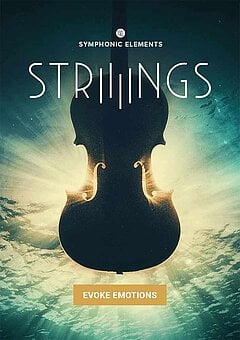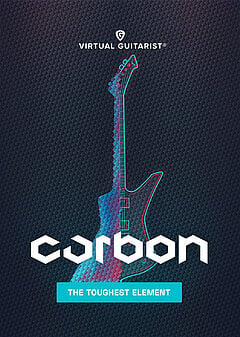How to Run Select UJAM Plugins in NKS, Silicon Native, and VST3 Formats
Key compatibility updates across our core plugin line and how to get the most out of them.
AUGUST 19TH, 2023
We’ve released some key updates to a number of our best-selling products, and it’s time to pull back the curtain — if you’re looking to grab some new plugins or you want to see which of your current UJAM plugins you can update immediately, we’re covering all the bases in this article!
So, what’s been updated?
If you’re wondering which plugins received the royal treatment so far, here’s a comprehensive compatibility list for reference at the time of writing:
NKS
- Virtual Guitarist IRON 1, AMBER 1, SPARKLE 1, SILK 1, & CARBON (please note that version 1 guitarist plugins only support NKS now and are no longer for sale)
- Symphonic Elements STRIIIINGS, DRUMS
- Beatmaker BERSERK, NEMESIS, RICO, IDOL, KANDY, VICE, COZY, GLORY, DOPE 2
Apple Silicon (M1)
- Beatmakers: All
- Finishers: All
- Symphonic Elements: All
- UFX Reverb
- Usynth:All
- Virtual Drummer HOT
- Virtual Guitarist: AMBER 2, SPARKLE 2, CARBON
- Virtual Pianist: All
VST3
- Beamakers: All
- Finishers: All (except NEO)
- Symphonic Elements: All
- UFX Reverb
- Virtual Drummer HOT
- Virtual Guitarist: AMBER 2, SPARKLE 2, CARBON
In case you’re not familiar with exactly which advantages of each of these updates offers, let’s cover what the tech entails — and why we dedicated the development time to making them available to you!
Native Control Standard (NKS)
If you’re new to the NKS plugin format, here’s the short version: If you own KOMPLETE KONTROL or MASCHINE, having an NKS plugin allows you to use it directly with Native Instruments’ software and hardware. This makes it simple to search through your plugin collection from a hardware interface, which can save you a massive amount of time as you streamline your production process. While MASCHINE can handle VST and AU plugins just fine, with NKS you get tons of additional capabilities like tagging, the ability to pre-map various parameters, preview sounds more easily, and the list goes on. You can see NI’s full overview on their description page here.
We recently added NKS compatibility for a collection of our core plugins, so if you rely on a Native Instruments-centric workflow, make sure all your UJAM plugins are fully up to date ... because you’ll see a clear improvement in how easily you can load, play with, and get the optimal sound out of all of our NKS-enabled plugins. The ability to set and recall global settings for your favorite plugins is a massive time-saver you won’t want to miss out on.
VST3
There are a number of “quality of life” improvements in the VST3 format over the previous generation — if you don’t do a ton of complicated routing or like tweaking your plugin UIs, it may not mean a ton to you ... but as you deal with higher-caliber projects, work with other audio professionals, and upgrade your setup, the potential improvements to your workflow and output quality can stack up quickly.
One key advantage of VST3 plugins is their performance savings. When you’re not actively running audio through the plugin, it won’t apply processing power; if you get lazy with deleting plugins you’re not using in your session (don’t worry, we’ve all been there), this means you won’t get punished in the same way.
Here’s another fun use case for VST3 plugins, specifically instruments (not purely effects): You can route audio data directly into a VST3 instrument, which gives plugins the ability to use audio to drive its output, not just MIDI. If the potential of this isn’t immediately obvious, don’t worry; it essentially means that VST instruments now have far more opportunities for manipulation and modulation, which is never a bad thing for experimental music producers.
Also, if you’ve been in the industry for a while, you might remember having a collection of separate mono and stereo versions of different plugins (which effectively doubled the clutter in your plugin folder without actually giving you more possibilities) ... and that’s not including surround, Atmos, etc. With VST3, you don’t need to worry about any of that; once you instantiate the plugin, it will automatically detect how many channels its parent track is using and configure its own audio output accordingly. Whether you’re running stereo, surround, or any other format, the process stays exactly the same.
This section could easily go on for quite some time, but the key takeaway is: If you have a choice, always go with VST3. Your workflow with UJAM plugins (all plugins, really) will improve by leaps and bounds!
Silicon Native
If you’re a MacOS user, this will come as a welcome performance improvement: You can now install fully M1-compatible versions of the same plugins we’ve mentioned above! A number of our plugins have been optimized for native Apple Silicon performance for some time, but it’s worth noting that every plugin in the list on this page fits the bill. Not much will change in terms of the plugin’s capabilities, but if you’ve been running Intel versions of any of them, you may notice a marked performance increase — allowing you to add more to each session within stutters, pops, and lag that accompany a struggling DAW.
If you’re not using a recent computer and want to see if the move to M1 affects your current system (and how), you can get caught up on the ins and outs of Apple Silicon in our companion article here. It provides a quick overview of the technology and is worth a read if you’re considering migrating to a new workstation for your audio work across the board.
To download the newest version of each plugin, log in to the UJAM App, scroll down to the ones you’re looking for, and our download utility will take care of the rest! You’ll see the VST3, M1-optimized AU, and NKS builds in your chosen folder — then you’re ready to start producing!
Wrapping up
We’re continuing to update our plugin catalog to work as smoothly as possible across cutting edge audio software, and this list is by no means the end. If you have any questions about compatibility, take a look here or feel free to reach out via the chat window at the bottom right on our website and we’ll be happy to help.
For any updated plugins you already own, make sure you’re running the most recent version so you can enjoy the latest optimizations we push out!
About the Author
Harry Lodes is a copywriter, marketing consultant and content writer for audio and ecommerce brands. He lives in the Philadelphia area, releasing Eastern/Western hybrid EDM under the artist name KAIRI hearkening back to his roots in Berklee College of Music.
Stay up to date
Sign up and we’ll send you an e-mail with product news and helpful stuff every now and then. You may unsubscribe at any time.
Defy Limits
We develop software solutions that enable people to create, consume and interact with music.