Authorization Instructions
Download Installer
If you didn’t install the trial version yet, please download the UJAM App or product installer first.
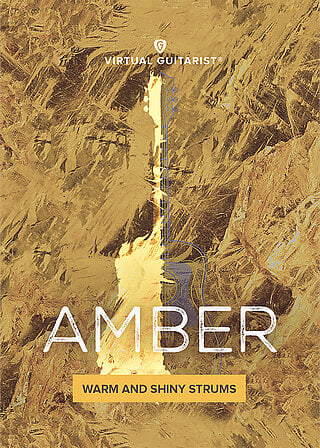
AMBER
- Please agree to our Terms and Conditions to proceed. Download Using Windows?
- Please agree to our Terms and Conditions to proceed. Download Using Mac?
How to install your new plug-in!
Make sure you‘re connected
To obtain your license, AMBER needs to communicate with our authorisation servers. This requires an internet connection.
Launch your Instrument in your DAW
Open your favourite Digital Audio Workstation and load AMBER
Enter your credentials
Enter the e-mail address and password you selected during your license purchase. Hit the “Authorize“ button. Congrats! AMBER is now fully authorised.
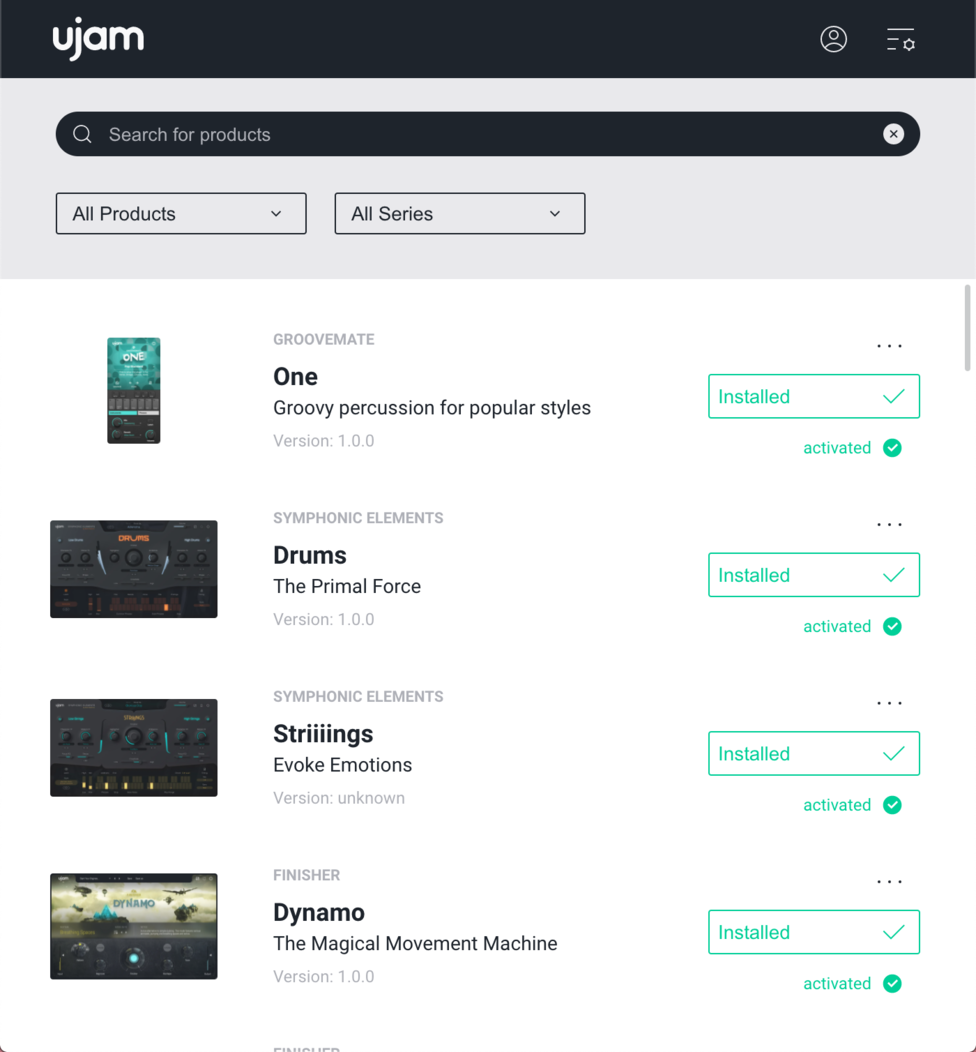
The UJAM App
The UJAM App comes with features like Trial Downloads, an updated filter- and a new search bar, improvements like Pausing and Resuming Downloads. Tedious downloads of single plug-ins and bundles are a thing of the past: find all UJAM plug-ins in one place.

