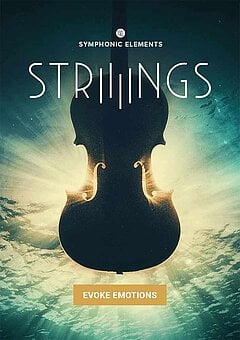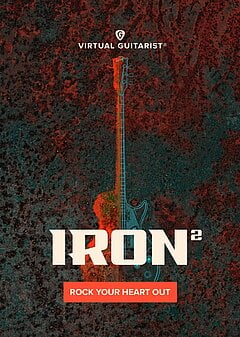Which DAW Is Best for Music Production?
A guide to the unique advantages of 5 key players in music production and how to choose between them.
SEPTEMBER 18TH, 2022
There are an overwhelming number of DAW options on the market, and it can be overwhelming to sort between them. However, each has its unique strengths, and the ideal choice will likely come down to the way you most enjoy working — in this article, we’re tackling the biggest draws of each option to help you make the decision!
Studio One
One of the most fun features of Studio One is the ability to drag and drop nearly everything within the DAW — dragging plugins onto tracks, pulling audio files from the editor directly to anywhere on your computer without complicated exporting options, even moving complete effect chains anywhere you want them to go. This makes Studio One a great choice for anyone who enjoys the ability to interact with nearly every element of the UI in a simple, “common sense” way that makes for a seamless workflow. And as anyone who’s familiar with UJAM products will know, we love a good drag & drop...
If you plan on working frequently with vocals, you’ll also be able to have a field day with Studio One’s “native” Melodyne integration. Whereas other DAWs have their own pitch correction solutions and you would have to purchase Melodyne as a 3rd party effect, with Studio One you can simply open any audio directly in a Melodyne window without ever leaving the interface. Having it as a native insert means less processing overhead, allowing you to work seamlessly without incurring the additional CPU load of communicating between the plugin and the DAW.
When ease of use is your primary focus, Studio One is hard to beat!
Ableton Live
One of the most unique features of Ableton Live is its Session view, where you can store audio and MIDI clips in a series of bins that can be triggered dynamically. This is very useful in a live performance setting, but there are also plenty of uses for this when building tracks, especially if you enjoy working with loops.
Another eternally useful feature is the ability create and save “effect racks”, which are nearly limitless groupings of instruments and effects you can build from any number of stock and 3rd party plugins and “macro” them, allowing you to perform your entire effect rack like a synth and automate large groups of parameters instantly. If you make a lot of sound design-heavy music or simply enjoy using tons of effects, few DAWs can handle this as robustly as Ableton Live.
FL Studio
FL Studio has a tremendous advantage in that you can make professional sounding tracks with nothing more than its stock plugins — and this has become even more true now that Image Line has stopped supporting their plugins outside of FL Studio (at the time of writing). If you’re looking for a complete package in your DAW, especially for EDM or hip hop, this could be a great choice.
The DAW also has a very clear-cut approach to automation and makes it easy to quickly see everything happening in your session without a lot of menus and window jumping. It’s also incredibly easy to set up parallel processing and merge different effect chains, taking a routing-centered approach rather than the linear stack most DAWs implement.
If you enjoy having a one stop production shop with the ability to translate ideas seamlessly from your head into a DAW, FL Studio is worth a look.
Logic Pro
Logic Pro is a great choice for anyone who wants a reliable, straightforward tool that can skillfully accommodate virtually any type of audio work. You can build out large orchestral arrangements as easily as you can produce a pop tune, and it has great features for simplifying otherwise tedious audio editing tasks like cutting up audio files and creating pitch adjustments. If you work extensively with audio (importing samples, cutting up dialogue, crossfading ambient layers, etc.), there are tons of simple to use tools that will make life easy for you!
It also has tons of high-quality software instruments and sample libraries available as stock plugins, putting a wide variety of genres and styles in your hands from the very beginning. Synths, keyboards, physical modeling instruments, great convolution reverbs, and plenty more to keep you occupied for quite some time. If you want to have a variety of options and enjoy incorporating real, acoustic instruments into your arrangements, whether for jazz, funk, pop, rock or any other type of ensemble, Logic Pro is a production powerhouse that will never limit you to any one genre.
Reaper
This can be an intimidating DAW at first, but what Reaper lacks in structure, it more than makes up for in flexibility. Any track can be an audio, MIDI, or aux track, as well as a group or folder (or all of them at once). If you’re coming from virtually any other DAW, this can be tricky to grasp at first, but this lack of distinction can enable you to move very quickly as everything you could possibly need is always at arm’s length.
Another powerful aspect of Reaper is its extremely low CPU overhead — it’s even possible to run one instance of Reaper inside of another (yes, really) without slowing down! If you work with long plugin chains (sound designers especially), it’s very simple to break up the effects across multiple tracks and spread out the processing load, keeping your CPU meter happy even when running an absurdly large number of plugin instances.
Reaper excels as a processing powerhouse in a way unlike any other DAW. Once you overcome its somewhat steep learning curve, it offers creative routing and problem solving abilities no other DAW offers to date, making it a solid choice if you enjoy pushing boundaries and punishing your CPU.
Wrapping up
Ultimately there’s no one right answer, and nearly any major DAW can serve your purposes with some elbow grease ... but chances are, one or two of these options will be exactly what you need to make your best work. Try out a few of them if you like, though if you want to hit the ground running quickly and start making music asap, simply refer to the guide above and you’ll be well on your way.
Many producers, composers, sound designers and more switch between DAWs based on the needs of a project, so don’t worry about choosing perfectly on your first try — just pick what feels right and you can always re-evaluate down the road!
About the Author
Harry Lodes is a copywriter, marketing consultant and content writer for audio and ecommerce brands. He lives in the Philadelphia area, releasing Eastern/Western hybrid EDM under the artist name KAIRI hearkening back to his roots in Berklee College of Music.
Stay up to date
Sign up and we’ll send you an e-mail with product news and helpful stuff every now and then. You may unsubscribe at any time.
Defy Limits
We develop software solutions that enable people to create, consume and interact with music.