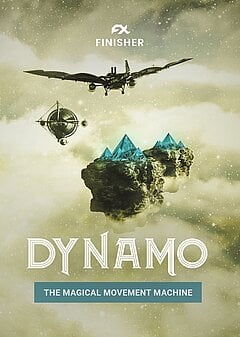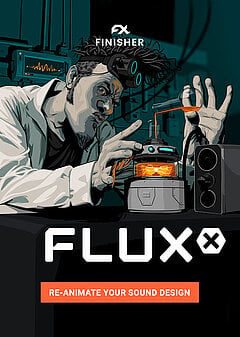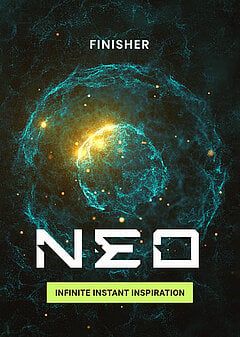How to Create Huge EDM Transitions
Simple techniques for creating risers, downlifters, filter sweeps, impacts and more with just a few knobs
APRIL 14TH, 2023
Elements of a great riser
Transitions in EDM have multiple different components, but the biggest one by far is risers — building to the highest energy moment while leaving listeners hanging on the edge of their seats all the while. If you've been producing for any length of time, chances are you have multiple folders of them sitting on your computer ... but while white noise risers and other high-intensity sweeps are great to have on hand, every other producer is doing the same thing. It's far more effective and unique to have risers that emerge directly from what you've already created — and that’s where Finisher BOOST comes in.
For maximum control, place BOOST on an aux track or audio track and run everything through that you want to feed into the sound. Next, pull up a BOOST preset like Buffer Delays and make sure the effect is 100% wet (by turning the Repetition knob fully negative) so that none of the original signal bleeds through. What you look for will depend on your style and the specific song you're producing, but when in doubt it's a good bet to focus on creating a riser with a washed-out quality and a lot of movement. Just look at how many risers in sample packs are nothing more than a simple sound with filter movement and a ton of reverb! By using BOOST, you’ll end up with something built from material unique to you.
We can go beyond this with effects like tremolo to avoid the classic “wall of sound” feel that's become the standard in EDM production, creating gaps and variations that give you back some space in the mix; the Stepped Reverb preset is a great example of this, and it gives you the opportunity to try out the “manual” loop mode where you have full control over the automation curve, giving you quick access to way more possibilities!
Filtering
We made this the core feature of Beatmaker HYPE, adding built-in filtering to quickly ramp up the energy in your drums — now you can apply the same simplicity and speed to entire productions at once. The traditional way to do this is to “shrink” the frequency spectrum, filtering out progressively more of the highs and lows ... but by this point, that's exactly what listeners have learned to expect from EDM. Why not try something a little more interesting?
While you can achieve this simple effect using Finisher BOOST, there are so many more effects you can add into the mix: phasing, flanging, delay, distortion, and the list goes on (you can get a great taste for this using the preset Time Modulator). Normally, you might need to pull up plugins from different developers, change the effect order multiple times, tweak the settings until you like the balance and movement, etc.; but with BOOST, all of that's already set up for you and you only have a few knobs to play with to dial in the sound you’re looking for. This can save you a massive amount of time in the production process when you're creating build ups, and you don't have to sacrifice creativity to do it! Now let's take a look at this in practice.
First, pull up one of BOOST’s riser-focused presets and make sure the loop length matches the number of measures you need to get the job done. Play around with the knobs a bit to get a feel for the options available to you; depending on how dramatic you want the transition to be, you'll find that certain knobs quickly give you a ton more energy than others.
Tails and impacts
Whenever you start a new section, it helps to have a sound that smooths out any harsh changes. This isn’t a hard and fast rule, but when you lose energy between sections, the bigger the difference, the harder the impact should hit and the longer its tail needs to be. With an increase in energy (like between a build and a drop) you don't need to worry about this as much because you're already introducing more elements in the mix. Plenty of BOOST presets are designed to create tails after the climax, but what if you want to get creative and use completely different settings for your big hits?
Here's where the arrows at the center of BOOST’s UI come into play: clicking this button reverses the “direction” of the effect, turning risers into downlifters and vice versa. This allows you to take any preset designed to ramp up in intensity and flip it on its head, giving you a satisfying impact immediately! Take the preset All Rise, for example: By turning the Sweepiness setting all the way up with the Sensitivity all the way down and clicking the arrows in the middle, you can get a perfect sweep downward to kick off a new section. Each preset’s settings are slightly different (and even have different names), so take a moment to play with these to see what you can make!
All that said, one of the most powerful tails you can have at the end of a build is: nothing. And practice, this is called “negative space” — when you insert silence right before or after an intense moment for dramatic effect. There are few techniques more powerful than this in music production when it’s used sparingly, so only use it when the moment calls for it! Certain BOOST presets will have this baked into them, but when in doubt you can simply automate a gain plugin placed immediately after BOOST.
Wrapping up
Transitions are key to controlling the energy between sections of any EDM song, but they're often saved for an afterthought — by using Finisher BOOST, you can quickly produce professional, powerful transitions that consistently get the job done. And you don’t need to dive through folders of samples or cycle through tons of effects to find a couple that do the trick.
BOOST is designed to create risers, filter sweeps, downlifters and impacts unique to your songs on a single track without any complicated processing chains, so give it a try — with just a few tweaks, you'll be able to inject more life into your mixes in no time!
About the Author
Harry Lodes is a copywriter, marketing consultant and content writer for audio and ecommerce brands. He lives in the Philadelphia area, releasing Eastern/Western hybrid EDM under the artist name KAIRI hearkening back to his roots in Berklee College of Music.
Stay up to date
Sign up and we’ll send you an e-mail with product news and helpful stuff every now and then. You may unsubscribe at any time.
Defy Limits
We develop software solutions that enable people to create, consume and interact with music.