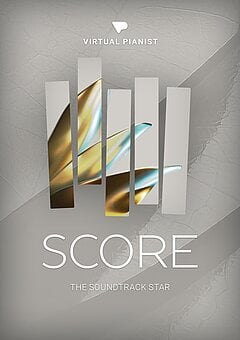The Ultimate Guide to Virtual Pianist SCORE
How to use UJAM’s cinematic piano plugin to create emotive, dramatic movie & game soundtracks (plus a look under the hood!)
AUGUST 25TH, 2023
Creating cinematic masterpieces
If you want to tell any type of story for the screen (whether through video games, movies, TV, you name it), a great piano part can often get you 95% of the way there. That is, as long as you have the right instrument ... along with the piano chops to perform it. We wanted to create a single plugin that would satisfy both, which led to the birth of Virtual Pianist SCORE! If you want the piano to use across all your cinematic piano arrangements, especially if you’re not a pianist yourself, SCORE is the only plugin you’ll need.
To create this virtual pianist, we recorded a Steinway D grand piano — one of the most expressive instruments on the planet. Of course, the real instrument is only as great as the pianist playing it! But with SCORE, you don’t need to have the fingers of Chopin or Rachmaninoff to create emotive, dramatic piano parts; this plugin takes care of that for you, and all you need to provide are the chords you want to hear performed ... then SCORE will fill in the rest.
Style
Virtual Pianist SCORE is primarily intended for one thing: creating a mood, a cinematic soundscape that rivals the biggest Hollywood scores (hence the name). Everything from dark and expressive to bright and assertive — SCORE can handle the extremes and anything in-between, even within the same phrase if you choose. Your only job is to create a vision for how you want your piano to sound; SCORE will bring it to life.
The UI gives you over 180 different phrases to play with, but in reality you can make far more of your own. The more notes you use in your chord voicings, the broader the playground SCORE uses to create new piano parts. Unlike most “player piano” plugins (of which there are plenty), you’re not simply choosing from a library of pre-existing MIDI files ... the phrases in SCORE are building blocks, and it’s up to you how you want the plugin to interpret them. Think of it as giving general, broad directions to an expert concert pianist, then letting them interpret how best to bring your composition to life. With even a little creativity, the way you use it won’t sound like anyone else, even when using the very same tool.
As with other instruments in our Virtual Pianist line, there’s also a Busyness control, which gives you total control over the density of the piano part; i.e. how many notes can be played within a particular time span. For ultra gentle underscoring, turn it all the way down. When you need to crank up the intensity, turn up the fader for more and faster notes to achieve a thicker, more energetic performance. If you want to manipulate the notes to better achieve an idea you’re holding in your mind, use the MIDI Drag & Drop feature to pull all the MIDI notes directly into your DAW session where you have complete control over the result.
If you already have a decent level of experience as a pianist or prefer to noodle around and stumble upon cool ideas accidentally, you can toggle the plugin between Player and Instrument modes to “unlock” SCORE and use it as a traditional piano virtual instrument until you’re ready to hand the reins back!
Sound
For a simple spectrum from soft & brooding to bright & powerful, you can control the timbre quickly using the Dark/Light slider — this allows you to set the tone quickly and hone in on the exact emotion you’re going for. That’s just the very top level of the instrument, though; for tighter control over SCORE’s character, there are 5 core presets, ranging from subtle to powerful: Abyss, Damped, Mellow, Pure, and Royal. The Dark/Light control functions independently of these settings, so you can dial back or ramp up the intensity of any preset as you like.
As usual, we’ve also included a Finisher multi-effect section specially tailored to SCORE; you can granulate, distort, slam, and wash out your piano sound however you like without getting lost filter / compressor / distortion settings. Each preset has an amount control and that’s it. Of course, no cinematic piano would be complete without a sampling of rich reverb options, and as such you’ll also find an Ambience control to emulate different physical spaces and otherworldly expanses — giving you all the shaping and mood controls you need without adding clutter to the UI. With 45 Finisher and 45 Ambience presets each, you won’t run out of sonic shaping options any time soon ... and that’s without using any external effects!
If you don’t want to think about the fine details and would rather get right to the meat of SCORE’s capabilities, there more than 175 presets for you to explore right off the bat. No matter what you’re looking for — serene, triumphant, ominous, aggressive, or anything in between — there’s a preset that will get you most (if not all) of the way there with minimal need for adjustments.
Wrapping up
Cinematic piano arrangements have helped define the sound of movies and games for the past couple of decades. Beyond being an excellent storytelling tool, you can get such a broad range of timbres from a great piano ... and for a busy media composer, the versatility and speed you’ll gain are invaluable when you’re working on a tight time frame.
Virtual Pianist SCORE gives you the ability to unlock the same potential for your soundtracks, even if you’re not a trained pianist; all you need to provide are the chords, then add or subtract notes as you like to shape the performance of your virtual pianist. Timbre, effects, and style are all in your control — with a little creativity and a clear idea of where you want to go, SCORE will fill in the rest for you!
About the Author
Harry Lodes is a copywriter, marketing consultant and content writer for audio and ecommerce brands. He lives in the Philadelphia area, releasing Eastern/Western hybrid EDM under the artist name KAIRI hearkening back to his roots in Berklee College of Music.
Stay up to date
Sign up and we’ll send you an e-mail with product news and helpful stuff every now and then. You may unsubscribe at any time.
Defy Limits
We develop software solutions that enable people to create, consume and interact with music.