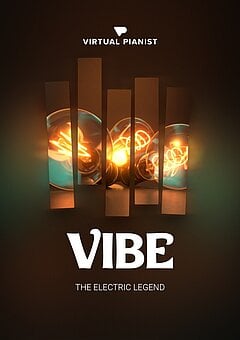How to Produce Lofi Hip-Hop Beats with Beatmaker COZY
Build warm lofi beats in minutes with UJAM’s most laid-back, nostalgic Beatmaker yet
JULY 15TH, 2023
Producers are pumping out a torrent of lofi music, and sources like Lofi Girl and Chilled Cow have made sure we have access to a never-ending stream of content ... but there’s more to lofi than sampling a song, slapping on a low pass filter and saturation, adding a beat, and calling it a day. Yet that’s exactly what it feels like when you use Beatmaker COZY to create lofi beats on demand. In this article, we’re walking through what it takes to make pro-level lofi hits, along with how to speed up the process every step of the way.
Sample selection
It makes sense to start the production process by finding sounds you enjoy working with — and you can certainly spend no shortage of time digging through tons of kicks, snares, and hi hats to find the right flavor for your needs. There’s no one correct sound for each element of the drum kit, but there are a few constants that hold true. For example, you want your kick to have a short, deep thump with little to no high end; too long a tail and you’ll get a boomy quality that interferes with your bass. Lofi snares typically have a solid low mid to midrange knock, again with the high end rolled off, while the hi hats can be pitched down to feel more subdued and almost mechanical.
There’s no end to the plethora of lofi samples available online, but the key is matching them up together in a combination that works just right for your song. And of course, our focus is on helping you save as much time as possible in the music production process, which is why COZY’s presets pair every Style and Mix setting with a specific kit for the perfect lofi combo. Plus, you can manipulate the sound of your kit from the plugin interface, controlling the EQ, compression, ambience and more with just a couple of dials!
Lazy, cool, and effortless
Great drum beats may start with sample selection, but all the processing in the world can’t spice up a lifeless groove. DAWs have conditioned us to place everything neatly on a grid, but that’s exactly what drains the life from so many lofi grooves. The magic of lofi lies in how you offset the rhythm ever so slightly — not just highlighting a bunch of notes and using the “humanize” function, but actually making deliberate changes to the groove. Ableton Live’s Groove Pool can go a long way here, though you still might have to dive through a fair few groove options before you find one that works for you. To create the “lazy” feeling lofi has, it helps to add a slight delay to the snare hits and a gentle swing to hi hat or aux percussion rhythms to push the timing back ever so slightly.
You have a lot of flexibility with hi hats; since lofi typically has a slower tempo and the laid-back nature of the genre doesn’t require a ton of rapid notes, you can make your hats extremely sparse, add ghost notes in between hi hat hits, or even vary the patterns wildly (as long as the overall groove still feels very laid back). Try varying their pitch here and there as well — as long as the rhythm and timbre of the kick and snare remain consistent, you have endless wiggle room available to you.
While none of this is hard per se, Beatmaker COZY makes the process instantaneous; each Style phrase has its own micro timing changes baked in, so that no matter what patterns you choose to match to which samples, the timing feels laid-back and effortless without losing the tight punchiness it needs to carry the beat forward. Plus, the COZY’s Micro Timing feature allows you to manipulate the strength of rhythm offsets to control just how lazy you want the beat to feel!
Processing
Once you have the groove you’re looking for, you’ll want to give it an ultra-vinyl sound to emulate the recording medium of old hip hop records. Due to the physical limitations of vinyl, records were engineered to have a thinner sound with less bass and treble information, and lofi production requires a little high and low pass filtering to shape the frequency spectrum accordingly. And of course, some vinyl crackle and vintage distortion never hurts! You can add some classic saturation with Finisher RETRO, which is a great addition to any lofi workflow — of course, you can also get a full lofi processing chain built into your drums with Beatmaker COZY.
COZY’s special control Nostalgia allows you to turn up the vinyl crackle, smooth out your transients, roll off the highs and lows, add warm saturation and convolve it all through the impulse response of a gorgeous tube mic. That’s a lot of action for a single control! This will instantly dial up the overall “lofi-ness” of everything that comes out of COZY, getting closer to the vintage live-recorded sound the genre thrives off of — at a much faster pace than dialing in each effect one by one.
Make sure you keep a tight hold over your saturation and distortion, though; too much and your kick and snare will develop a tone that bloats the mix and takes away from the gentle impact of the drums. The amount of each effect you use has just as big an impact as which ones you choose ... and the goal is always to master subtlety while keeping the energy moving.
Wrapping up
While lofi isn’t complex from a technical standpoint, it’s important to keep the beat tight and avoid getting too fancy; lofi music is often used to aid studying, wind down before bed, and in general: relax. Your lofi hip-hop should reflect this, so be willing to spend a little time shaping your beat just the way you like.
Beatmaker COZY makes the lofi production process even simpler and takes the guesswork out of building lofi grooves ... So if you plan on producing in this laid-back genre for any length of time, check out COZY and see what lofi tracks you can come up with!
About the Author
Harry Lodes is a copywriter, marketing consultant and content writer for audio and ecommerce brands. He lives in the Philadelphia area, releasing Eastern/Western hybrid EDM under the artist name KAIRI hearkening back to his roots in Berklee College of Music.
Stay up to date
Sign up and we’ll send you an e-mail with product news and helpful stuff every now and then. You may unsubscribe at any time.
Defy Limits
We develop software solutions that enable people to create, consume and interact with music.